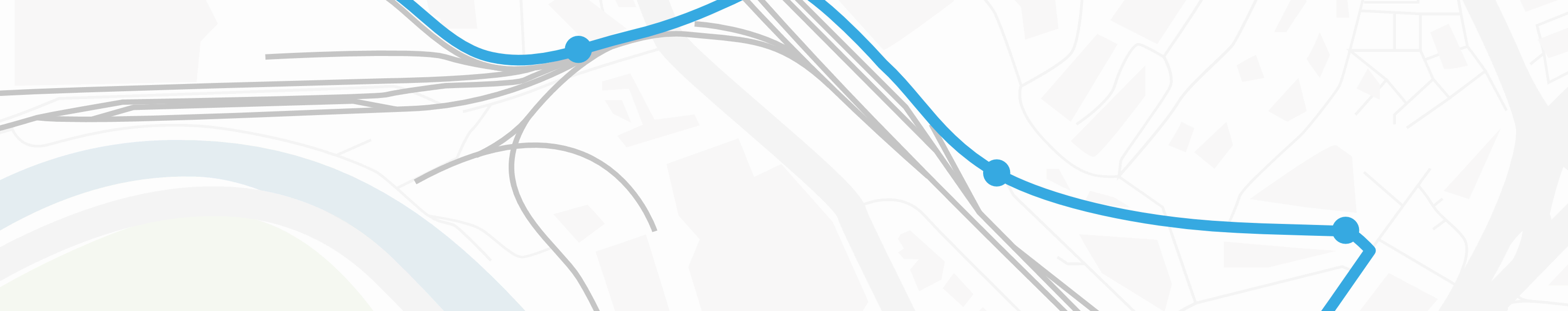
Realtime
The Realtime API provides acces to vehicle positions and stop sequences based on scheduled times and realtime updates. A typical use case is to display vehicles moving on a map.
As a developer, you basically have three choices on how to use the Realtime API: The most straight-forward way is to use our client library that provides high level tools to integrate the Realtime API in a web application. If you however need to customize many things in a high-end application (web or anything else) and you want to use every feature, then the WebSocket API is probably what you are looking for. If the client library does not fulfill all your needs but you only intend to develop a small application without special requirements on latency and currentness, you should take a look at the REST API. The REST API also helps to quickly debug and test things when developing against the WebSocket API.
Many models and concepts are shared between the REST API and the WebSocket API. We recommend to read at least the introduction of the WebSocket API documentation in order to understand those concepts and models even if you won't be using the WebSocket API in the end.
WebSocket API
The WebSocket API works by receiving commands from and sending messages to the client application over the WebSocket protocol. The possible commands and messages as well as a detailed description of the WebSocket API are found in our AsyncAPI documentation for the WebSocket API. Please mind that the OpenAPI documentation included on the bottom of this page is for the REST API only.
See https://www.asyncapi.com/ for an introduction to AsyncAPI. If you need the raw AsyncAPI documentation, you can find it here in the JSON format.
Client Library
We also provide a client library using the WebSocket API to display vehicles on a map.
REST API
The WebSocket API is complemented by a REST API. In a productive system, the WebSocket API should be preferred wherever possible. The REST API provides some features not available in the WebSocket API like getting a list of all feeds. Apart from that, it is mainly intended for development, debugging and for applications with low performance requirements and a low request rate.
As in the WebSocket API, EPSG:3857 "Web Mercator" is used for all coordinates, including in GeoJSON objects.
The REST API is described in detail in the OpenAPI documentation below. A link to the raw OpenAPI JSON is also found there.
Need help?
If you want to test the API, we can provide you with a personal API-Key.
Please contact the team at support@geops.io and describe your use case.
